

|
Contents
F.A.Q.
|
Basically, HDD Perf (HDD stands for Hard Disk Drive) is a small program that places an icon in the systray (according to Microsoft, "systray" is an incorrect name for what they call the "notify area") of your Windows 2000 or XP machine (sorry, no previous operating systems are supported) showing how heavily your hard disk drive is used.


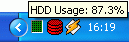 
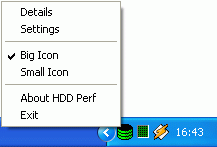  
 
   
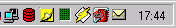 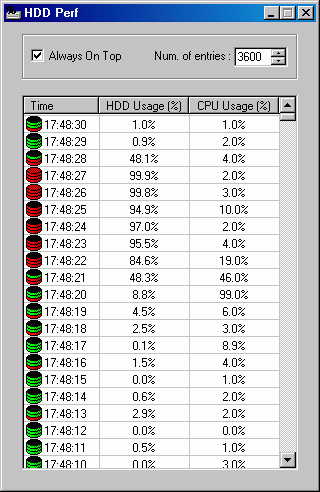
2007/02/25 -> 0.5.6b
- Changed the program Web Page in the "About" dialog again. HDD Perf has been accepted in Sourceforge.net 2007/02/13 -> 0.5.6 - Changed the e-mail address and the program Web Page in the "About" dialog. - Changed some minor things to be able to compile it using "Visual C++ 2005 Express Edition" and the "Microsoft Platform SDK for Windows Server 2003 R2" 2003/09/18 -> 0.5.5 - I have discovered that the Windows 2000 bug has been fixed in SP4 and HDD Perf fails because it tries to fix an unexistent bug. Changed HDD Perf to detect Windows version & SP. 2003/09/17 -> 0.5.4 - Bug found in Spanish Windows 2000 (maybe also in other languages?). HDD Perf fails on startup with the error "PDH initialization failed with error code 2". The problem does not appear in Windows XP nor in english versions of Windows 2000. 2003/07/18 -> 0.5.3 - Settings are saved to the registry on HDD Perf startup (if saving settings to the registry is enabled) so that if the hddperf binary has been changed to a new directory, the new directory is stored. 2003/07/07 -> 0.5.2 - The HDD Perf home page hyperlink in the About dialog does not launch the browser. 2003/07/03 -> 0.5.1 - Bug: Only one hyperlink can be used in the About dialog. - Added the HDD Perf home page hyperlink in the About dialog. - If explorer dies and the Taskbar is recreated, the HDD Perf icon is readded to the systray again. 2003/07/02 -> 0.5 - First version with all the desired features for HDD Perf.
Only Windows 2000 and Windows XP are supported as Windows 9x/Me do not have performance counters and Windows NT 4.0 does not have the PhysicalDisk branch of counters.
Copy the hddperf.exe binary to your preferred folder for misc Windows utilities, run it and that's all. If you want HDD Perf to be started automatically on Windows startup, right-click on the icon, go to the settings dialog, click on the "Start HDD Perf on windows startup" checkbox and then OK/Apply. Done!
If HDD Perf is not running in your systray, execute it, go to the settings dialog and uncheck the "Start HDD Perf on windows startup" and "Save settings to the registry" checkboxes if they are currently checked. Close HDD Perf (right click on the systray icon and select Exit). Remove the hddperf.exe file and that's all!
If you are the owner of the PC where this screenshot was taken, please, do not use HDD Perf! Your mental health will thank it to you ;-)
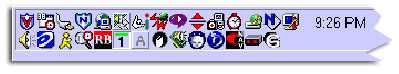
Install Visual C++ (I use VC++ 6.0). Download and install the free (free as in "free beer") Microsoft Platform SDK. Uncompress the source files to a directory. Open one of the predefined Build Environments and then go to the directory where you uncompressed the files and run "nmake". You will have a just compiled hddperf.exe binary. Enjoy it!
Feb'07 Update for v0.5.6: I have updated some minor things to have HDD Perf compiled using Microsoft Visual C++ 2005 Express Edition and Windows Server 2003 R2 Platform SDK. To use them, first install VC++ and the PDSK as before. Then, inside the "Visual Studio 2005 Command Prompt", run: "c:\Program Files\Microsoft Platform SDK for Windows Server 2003 R2\SetEnv.Cmd" /XP32 /RETAIL Finally, go to the HDD Perf sources directory and run "nmake". Your new hddperf.exe binary is ready!
Despite of the fact that the GPL license has been largely criticized due to its viric behaviour, as the big Open Source movement (in RMS's sense) fan I am, this program is released under the GPL license.
Furthermore, this program is also emailware. That is, if you use this little program and you like it ( or even if you don't ;-) ), I would be very grateful to you if you let me know that.
My name is Vicente Navarro, I am Spanish and one of my preferred hobbies is programming. If you want, you can send me an e-mail to:
vinajo
Any suggestions or bug reports are welcome!
 com com
I also maintain a blog: Lo hice y lo entendí. 
Thanks to Oink!
|